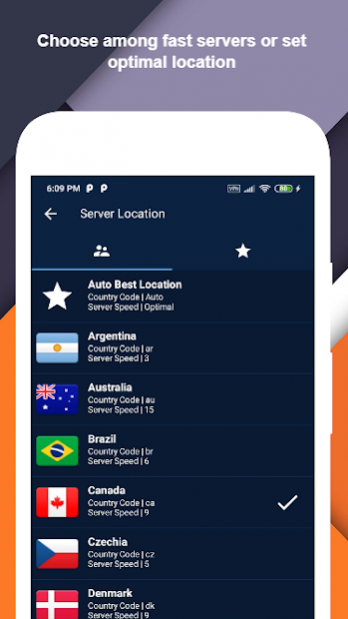VPN Free - Genesis Hotspot VPN
Free Version
Publisher Description
Genesis VPN is a free and unlimited VPN (Virtual Private Network) proxy for Android devices. Genesis VPN masks your IP address, encrypt your internet traffic, turns public Wi-Fi into a private network and helps unblock sites and apps on your Android phone so that you can access any restricted contect safely and anonymously.
VPN (Virtual Private Network) works just like Tor proxy, also known as “the Onion Router”, to hide IP address and bypass internet censorship, to overcome geo-restriction and access the desired content. VPN (Virtual Private Network), however, has a much faster connection speed, and better privacy and security protection than Tor (the Onion Router).
Three main features of a VPN (Virtual Private Network):
• Incognito Browsing: using a VPN you don’t even have to install any incognito browser. Simply turn on your VPN and all of your Internet traffic is completely encrypted. Your online activities are completely anonymous.
• Wifi Safety: because all your online traffic is encrypted through a VPN, whatever public WiFi hotspot you are trying to access, you will be shielded from public Wifi risks and enjoy complete Wifi security.
• Location Spoofer: VPN hides your IP address so that your location is masked and you are able to bypass geo-restrictions to access any content anywhere.
You can unblock any apps or websites using Genesis free & unlimited VPN. Bypass government censorship and geo-restrictions to access social networks such as Facebook, Twitter, Youtube, and Snapchat, etc. or any other blocked websites from anywhere!
► Anonymous Connection and Privacy Protection
Using a VPN, your IP and location will be masked and your activities can no longer be tracked on the Internet. Genesis VPN service is your privacy guard and better than web proxy servers.
► Secure Your Device
Genesis secures your Android device’s connection while you’re connected to public WiFi hotspots or cellular data networks. It works just like a free Tor proxy (the Onion Router) but it’s even more secured. Your password and your personal data are secured and you are protected from hacker attacks.
► Surf anonymously at Fast Speed
Genesis is fast! It detects your location automatically and connects you to the nearest and fastest server. As a result, your connection will be much faster than any other VPN or proxy providers.
► Shield WiFi Hotspot
Public Wi-Fi hotspots are perfect places for hackers and if they happen to get a hold of your personal information, you could very well be the next victim of identity theft! Genesis VPN proxy uses advanced VPN technology to encrypt your network traffic, enabling you to connect to a website via HTTPS, providing a secured shield to your WiFi hotspot.
Genesis VPN free version shows ads. Upgrade to premium to enjoy unlimited and ad-free VPN
About VPN Free - Genesis Hotspot VPN
VPN Free - Genesis Hotspot VPN is a free app for Android published in the System Maintenance list of apps, part of System Utilities.
The company that develops VPN Free - Genesis Hotspot VPN is Game Soul Studios. The latest version released by its developer is 1.0. This app was rated by 1 users of our site and has an average rating of 2.0.
To install VPN Free - Genesis Hotspot VPN on your Android device, just click the green Continue To App button above to start the installation process. The app is listed on our website since 2020-12-27 and was downloaded 136 times. We have already checked if the download link is safe, however for your own protection we recommend that you scan the downloaded app with your antivirus. Your antivirus may detect the VPN Free - Genesis Hotspot VPN as malware as malware if the download link to com.darkweb.genesisvpn is broken.
How to install VPN Free - Genesis Hotspot VPN on your Android device:
- Click on the Continue To App button on our website. This will redirect you to Google Play.
- Once the VPN Free - Genesis Hotspot VPN is shown in the Google Play listing of your Android device, you can start its download and installation. Tap on the Install button located below the search bar and to the right of the app icon.
- A pop-up window with the permissions required by VPN Free - Genesis Hotspot VPN will be shown. Click on Accept to continue the process.
- VPN Free - Genesis Hotspot VPN will be downloaded onto your device, displaying a progress. Once the download completes, the installation will start and you'll get a notification after the installation is finished.